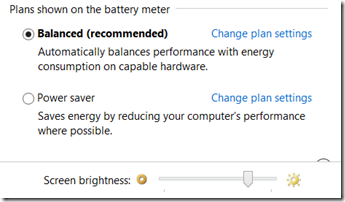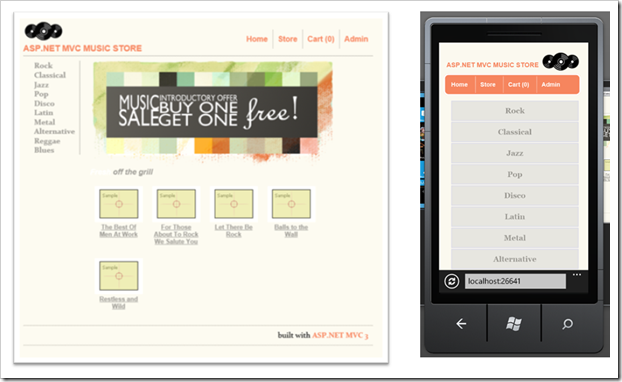Recently Windows 8.1 gave me a lot of headaches because of a stupid mouse pointer. For some reason the pointer wasn’t showing, which is quite annoying even though I know a lot of shortcuts.
I’ve searched the internet (without a cursor) and everybody was saying it was because I was connected to an external display. Was the cursor saying that he didn’t want to travel from screen to screen? And at the end, I wasn’t connected to an external display.
I tried to recall when I saw that bloody thing for the last time. The last time that I saw it was before I changed the power settings to “Power Saver” and adjusted the screen brightness. After going to sleep mode the cursor was gone.
So my final try was to change the settings to “Balanced” again and adjust the screen display and tadaaaaaaa, the cursor was back in business.
I missed you, now your back: work for me
K